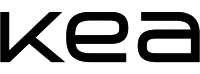When you start at KEA, you get a student identity card. You must use the student identity card to print and scan, and it also gives you access to KEA.
Student identity card
When you start at KEA, you must have a student card. The student card is used to enter KEA and to print. It is therefore important that you have your student card with you every day.
To get your student card, you must upload a picture at mit.kea.dk/studiekort. It is easiest to take a picture with your smartphone and upload directly from there. At mit.kea.dk/studiekort there is a guide that you can follow. You will then receive an email with information about collecting the card.
If you have problems with the card
If your student card stops working, contact the Reception on your campus or write to reception@kea.dk Here you can get help with the card. If your card has expired or if you have lost it, you can order a new one yourself at mit.kea.dk/studiekort by uploading a new photo.