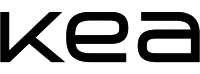As a student at KEA you get a KEA e-mail account. This is where you receive official information from KEA, practical information, etc.
KEA Mail
You have access to your KEA e-mail account via outlook.office.com
Log in to your account with your KEA login.
Any official information sent out by e-mail will always be sent to KEA e-mail addresses only.
Setting up email on the mobile phone
If you want your KEA email synchronized to your mobile, you can follow the instructions on the Service portal. You must log in with your KEA Login to find the instructions. Please note that the instructions are in Danish.
Be aware that Android devices sometimes ask for "device administrator rights". This is harmless. It sets security level specific settings that can only be done by accepting the request.
Find instructions for email on the mobile at the Service Portal