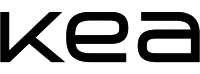As a student at KEA, you have the opportunity to print from KEA's various printers.
Prices of KEA Print
It costs money to print, and here you can see what the prices are per sheet:
- Black and white A4: 0.50 kr.
- Color A4: 1,50 kr.
- Black and white A3: 1.00 kr.
- Color A3: 3.00 kr.
Your print account
Before you print for the first time, you must deposit money into your print account.
When you add money to your print account, you are prepaying for the ability to print and copy. Please note that the 14-day right of withdrawal does not apply, as the funds are available immediately. You can always request a refund of the remaining balance by contacting us, subject to a fee of 125 DKK. For more information, see our general terms and conditions for printing.
Get help in the payment guide on how to deposit money (pdf)
How to print
You need your KEA Login and your student card to print.
Once you have deposited money into your print account, you have two options for printing:
Print via Web Print
Web Print requires you to log in to papercut.kea.dk with your KEA Login and upload the document you want to print.
Get help in our guide to KEA Print via Papercut (pdf)
Print directly from document
In order to print directly from a document, you must first install a small piece of software called Mobility Print.
Once you have installed Mobility Print, you can print directly from the open document on your computer or smartphone.
Install Mobility Print - Windows
Install Mobility Print - Chromebook
Install Mobility Print - Android
Install Mobility Print - iPhone og iPad
-
General information on the copy and printing solution at KEA
The solution is made available to KEA's users as a generally self-service solution - staff can only provide assistance in exceptional cases.
KEA cannot be held responsible for your errors in printing, misuse or other losses associated with the use of the copy and printing solution.
KEA is only responsible for errors in printing that are solely due to failure of the equipment, printers and copiers. The staff of the Service Desk at KEA exclusively determines whether the error is due to the equipment or use thereof.
In the event of equipment failure, the staff will attempt to correct the error and cover the cost of reprinting.
KEA has the right to change the applicable rules and conditions with 3 months' notice by posting on the website. In the event of changes required by new legislation, these changes will come into force at the same time as the new legislation.
Deposit/Refund
By depositing money into your account, you have pre-paid for the right to print and copy. Therefore, it is not an account with electronic money. You can deposit in increments of 25 Dkr., 50 Dkr., 100 Dkr., 200 Dkr. or 300 Dkr. at a time.
KEA covers all payment fees regarding deposits into your account.
Your balance for the copy and printing solution cannot exceed 500 kr. If there are problems with depositing to your account, please contact the staff of the Service Desk.
The 14-day right of return does not apply to deposits into your account, as the payment is immediately put into use.
You may at any time cash out the remaining balance on your account by request and in return for the payment of a 130 Dkr. administration fee.
The cash out amount will be transferred electronically to your account. The processing time will be up to 3 weeks.
If KEA discovers or suspects misuse committed through an account, KEA reserves the right to deactivate the account before notifying the user via e-mail.
KEA is not liable for losses in your account due to misuse.
If KEA's printing and copy system is shut down permanently, you can cash out your balance up to 3 years after the system's closure date.
In the event that the KEA printing and copy system is replaced by a new system, it will only be possible to transfer your balance to the new system upon your request and for up to one year after the new system's implementation.
Your account
Your account is personal and you must not disclose your account information to others. You are responsible for the security of your account and for activities on or through your account.
You must notify KEA immediately in the event of possible misuse of your account.
Copyright rules
When you use the copy and printing solution, it is your responsibility to comply with the copyright laws and all applicable law.
Where can you print?
You can locate the nearest printer in the building overview. Look for the green printer icons:
Building overview of KEAs locations (pdf)
NB: Printers at PCG
Please note that the printers at PCG are temporarily located elsewhere while building A is being renovated.
The printers are currently located here:
- PCG.F001
- PCG.C006a
- PCG.C106a