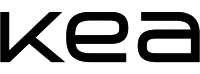SDBF is a form system where you, as a student, can apply for leave or exemption for an exam.
SDBF
As a student, you need to use the SDBF if you need to:
- Apply for leave
- Notify KEA about illness
- Apply for Credit transfer
- Apply for exemption, eg to get extra time for the exam
- Borrow rooms for parties / Friday bars
- Register a student-driven association
- mm.
We recommend using either Google Chrome, Firefox or Edge when going to sdbf.dk
Guide on how to fill in SDBF forms
-
Select organization
The first time you log in, you must select Copenhagen Business Academy in the list of organisations.
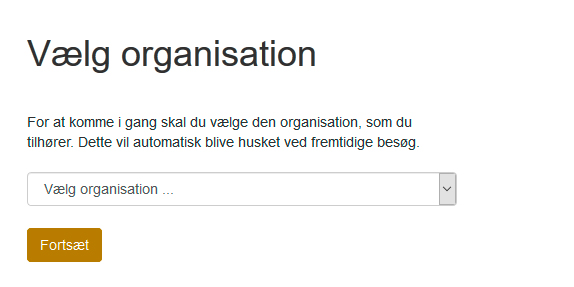
Click on "Fortsæt" when you have selected Københavns Erhvervsakademi in the list
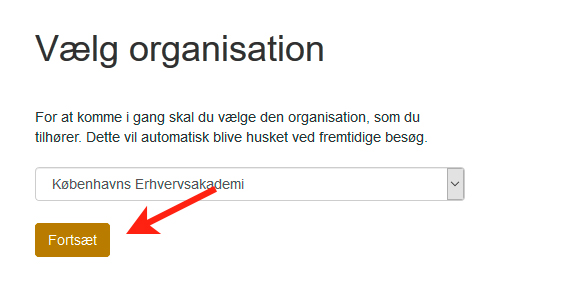
-
Log in to SDBF
You must use your MitID to log in with.
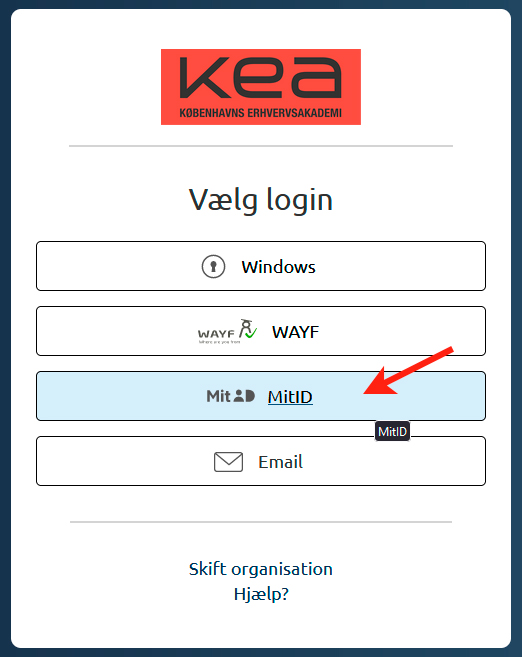
-
Add your KEA mail (only the first time you log in)
When you are logged into SDBF, you must add your KEA mail under "Funktioner" and "Mine oplysninger". (NB: only the first time you log in)
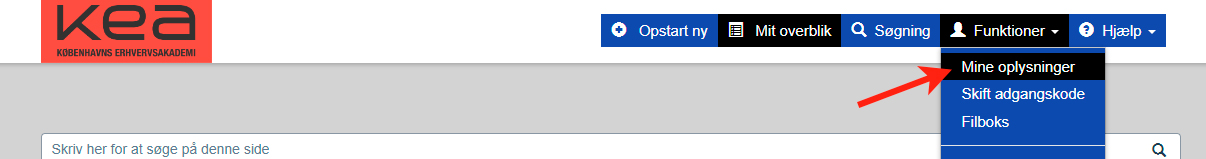
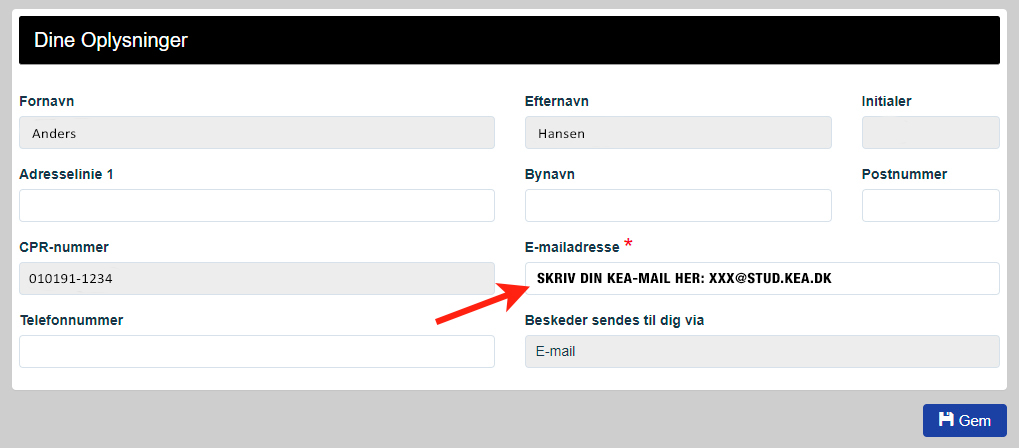
Nu er du klar til at udfylde din første blanket.
-
Fill in a new form
In the menu at the top, select "Opstart ny".
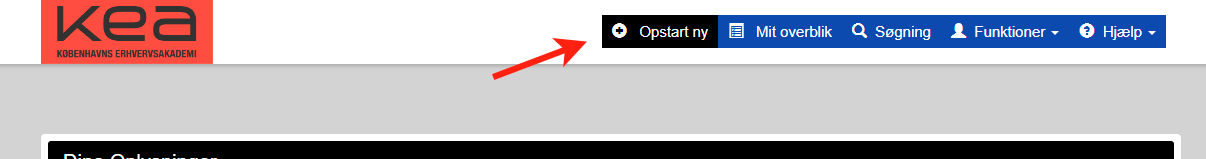
Then click on "Studerende/students" so that the forms become visible. Select the form you need.
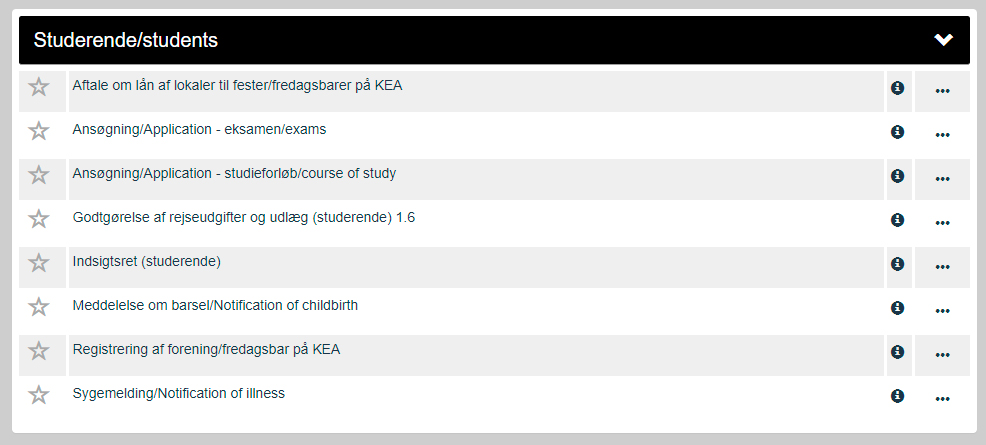
You can, for example, fill in forms for
- Notification of illness (Sygemelding)
- Notification of childbirth (Barsel)
- Application (Ansøgning) – exams (eksamen)
When you have completed the form, you must send it. You also have the option to cancel your form.

Depending on which form you have completed, it must be sent either to Student Life (Studieliv), the Study Administration (Studieadministrationen) or Facility.
-
Easily attach images to your form - file box
In SDBF, you have a file box which makes it easy to send files directly to your SDBF account and insert them into forms. You will find the file box under "Funktioner" and "Filboks".
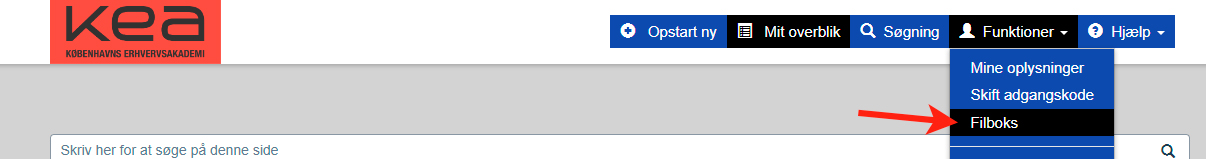
If you want to attach a picture to your form, you can easily take a picture with your mobile phone and send it directly to filboks@sdbf.dk. In the subject field of the email, write what the image is for, so that you can easily recognize it in the file box.
It is important that you send the email from the email address with which you are registered in SDBF under "Mine oplysninger". Alternatively, you can add an alternative email address in the file box.
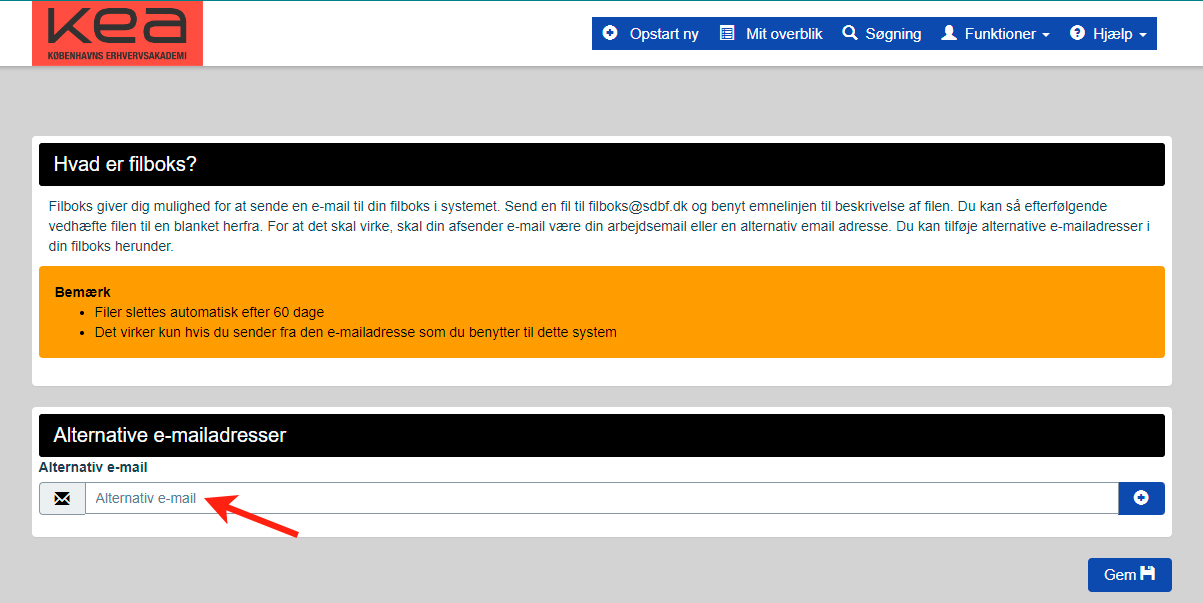
When you have sent a file to filboks@sdbf.dk, you can see it in the file box. The files are automatically deleted after 60 days.
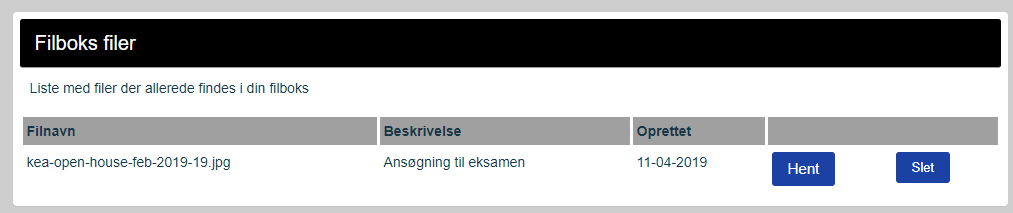
If you have files in your file box, you can add them easily to your form.
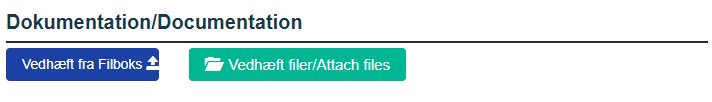
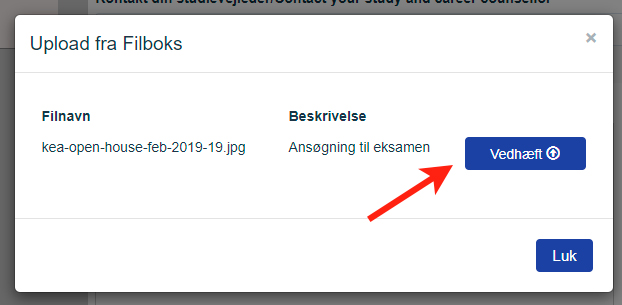
-
Legal basis
KEA assesses your applications and notifications about maternity and sick leave according to