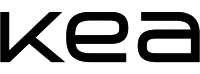Have you forgotten your password, has it expired or are you having other problems logging in? Then read more about possible solutions here.
Reset your password
Forgotten password
If you have forgotten your password for your KEA Login, you can have it reset via SMS if you have previously entered your number at ums.kea.dk.
Send an SMS to 93 70 44 97 with the text: password
You will then receive an SMS back with a new password for your KEA Login. Please note that it may take up to 30 minutes before you can log in with the new password.
If you have not previously entered your number at ums.kea.dk, you must contact the Service Desk to get a new password. You can either call them on 46 46 00 46 or by personal inquiry between 8:00 and 15:00 at the Front Desk at the reception at Guldbergsgade 29N, at Lygten 16 and at Frederikkevej 8 (Tuesday-Thursday).
Trouble logging in
If you have problems logging in to Fronter, KEA Mail, KEA Print or similar, you have the option of resetting your password for your KEA Login. This can be done in two ways: via SMS or at ums.kea.dk.
Reset via SMS
Send an SMS to 93 70 44 97 with the text: password
You will then receive an SMS back with a new password for your KEA Login. Please note that it may take up to 30 minutes before you can log in to all systems with the new password.
Resetting the password via SMS does not work, unless you have previously entered your mobile number at ums.kea.dk.
Reset your password at ums.kea.dk
Log in to ums.kea.dk. Click "Skift adgangskode" (or change the language to English and click on "Change Password) and enter your current password. You then enter the desired password and click on "Skift"/"Change". Please note that it may take up to 30 minutes before you can log in to all systems with the new password.
Your password must comply with the guidelines below:
- Must consist of a minimum of 12 grades (max. 16)
- Contain at least one CAPITAL letter (A-Z)
- Contain at least one lowercase letter (a-z)
- Contain at least one number (0-9)
- Contain at least one special character (!, #)
- Must NOT consist of one of your last 5 passwords
Please note that it may take up to 30 minutes before you can log in to all systems with the new password.
You can read more about resetting your password on Serviceportalen
Please note that you must log in with your KEA Login on Serviceportalen.
If you have other problems with your KEA Login, please contact the Service Desk on 46 46 00 46 or by contacting us in person.
Password expiration
Your password expires after 180 days (you will receive an email one month before expiry).
If you do not manage to change your password before it expires, you must contact the Service Desk on 46 46 00 46 or by personal inquiry between 8:00 and 15:00 in the Front Desk at the reception at Guldbergsgade 29N, at Lygten 16 and at Frederikkevej 8 ( 08:00-11:00).
Are you having issues with your KEA Login?
If you're experiencing problems with your KEA Login, you can contact Service Desk at 46 46 00 46.
You can also drop by in person between 8:00-15:00 at Frontdesk in the reception at Guldbergsgade 29N, at Lygten 16, and at Frederikkevej 8 (Tuesday-Thursday).