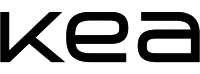If you become a parent and want parental leave during your study, you must apply for parental leave.
Parental Leave
Documentation
Please attach one of the following forms of documentation when you apply:
- Medical journal with your due date
- Birth certificate
- Adoption certificate
- Acknowledgement of paternity or co-motherhood
General rules on pregnancy
- It is important to distinguish between maternity and pregnancy. Pregnancy does not in itself constitute an unusual situation and does not justify exemption. If you experience illness during your pregnantcy that affects your studies, you may submit an application for sick leave or apply for exemption separately.
- When is parental leave granted? You can contact your study counsellor for a talk about the best to start and end your parental leave.
- SU: Parental leave can affect your SU. It is therefore important that you examine your SU situation and possibly contact your SU counsellor in the study administration.
- Residence permit: If you are not a Danish citizen and are on parental leave or other leave, you may risk losing your residence permit. If you have a residence permit because you are a student, you must be active as a student to keep your residence permit. The Board of International Recruitment and Integration does not consider a student to be active during parental leave.
- Parental leave does not count in the maximum period of study time
How to apply
Go to sdbf.dk and fill out the application form. You'll need MitID to log on SDBF.
Response to your application
Your application will be processed by the Study Administration. You will receive a reply from the Study Administration within five weeks.
Do you need guidance?
The study and career counselors are ready with guidance in relation to your challenges, opportunities and choices.
Guide on how to fill in SDBF forms
-
Select organization
The first time you log in, you must select Copenhagen Business Academy in the list of organisations.
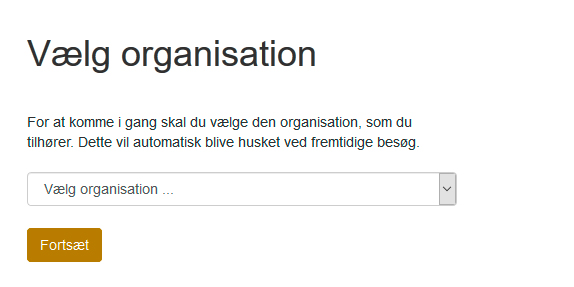
Click on "Fortsæt" when you have selected Københavns Erhvervsakademi in the list
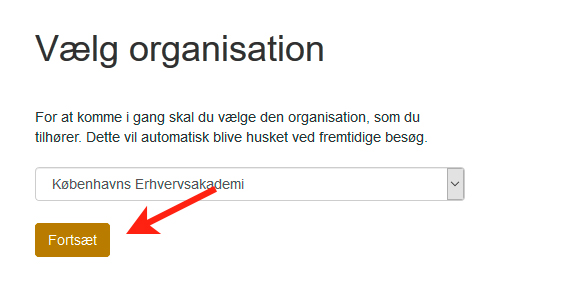
-
Log in to SDBF
You must use your MitID to log in with.
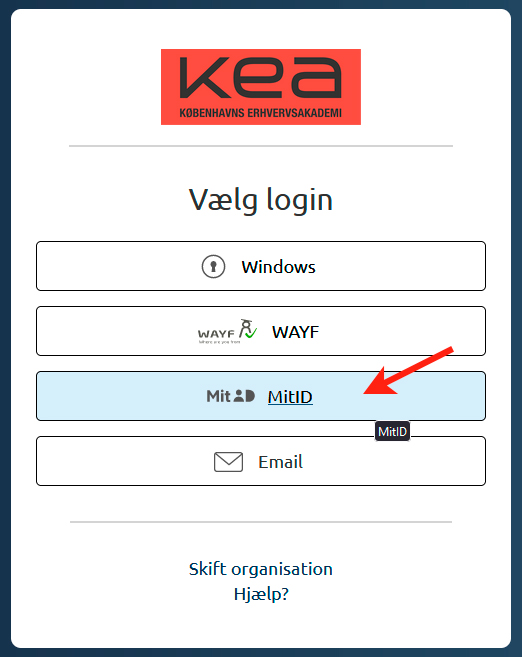
-
Add your KEA mail (only the first time you log in)
When you are logged into SDBF, you must add your KEA mail under "Funktioner" and "Mine oplysninger". (NB: only the first time you log in)
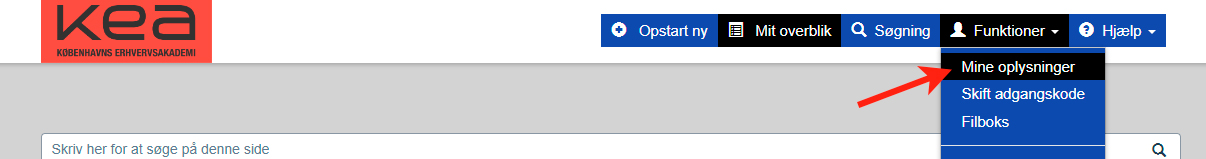
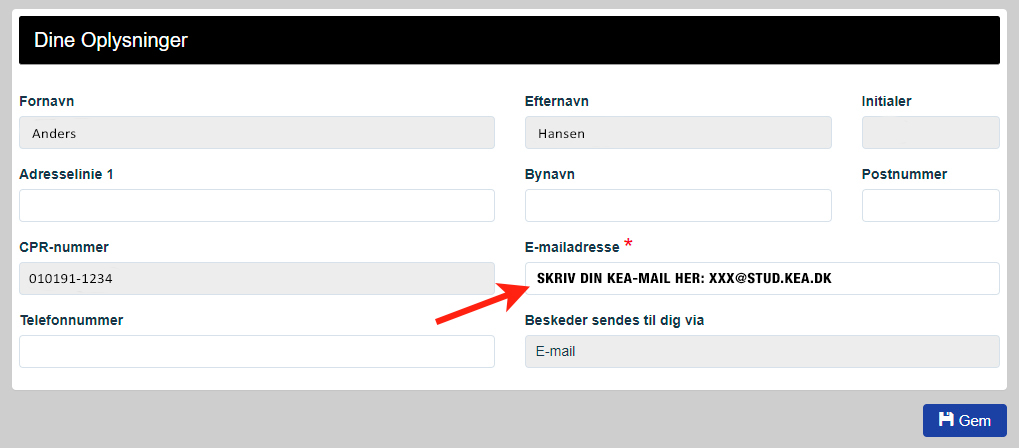
Nu er du klar til at udfylde din første blanket.
-
Fill in a new form
In the menu at the top, select "Opstart ny".
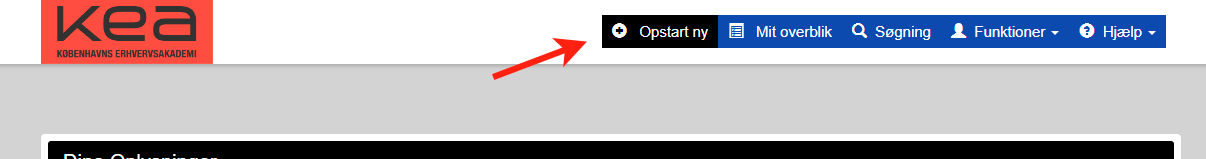
Then click on "Studerende/students" so that the forms become visible. Select the form you need.
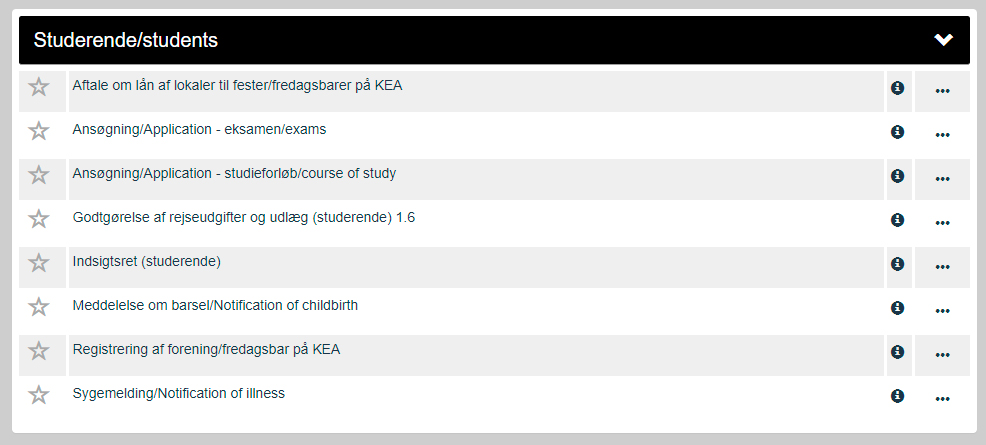
You can, for example, fill in forms for
- Notification of illness (Sygemelding)
- Notification of childbirth (Barsel)
- Application (Ansøgning) – exams (eksamen)
When you have completed the form, you must send it. You also have the option to cancel your form.

Depending on which form you have completed, it must be sent either to Student Life (Studieliv), the Study Administration (Studieadministrationen) or Facility.
-
Easily attach images to your form - file box
In SDBF, you have a file box which makes it easy to send files directly to your SDBF account and insert them into forms. You will find the file box under "Funktioner" and "Filboks".
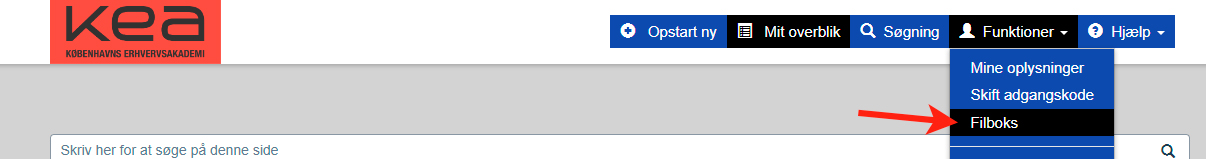
If you want to attach a picture to your form, you can easily take a picture with your mobile phone and send it directly to filboks@sdbf.dk. In the subject field of the email, write what the image is for, so that you can easily recognize it in the file box.
It is important that you send the email from the email address with which you are registered in SDBF under "Mine oplysninger". Alternatively, you can add an alternative email address in the file box.
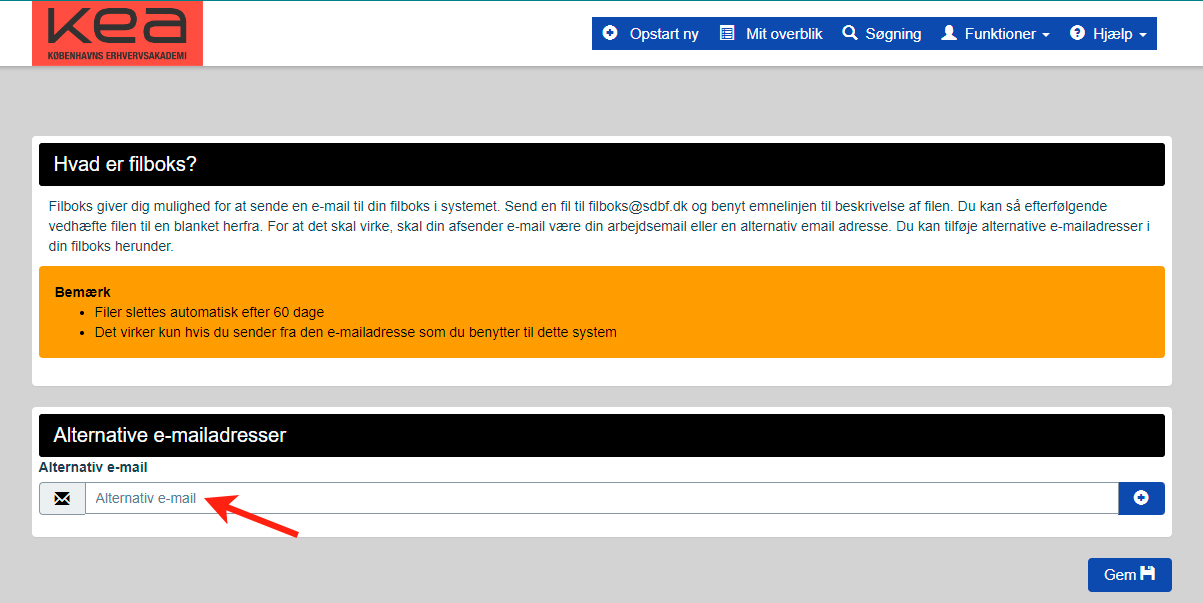
When you have sent a file to filboks@sdbf.dk, you can see it in the file box. The files are automatically deleted after 60 days.
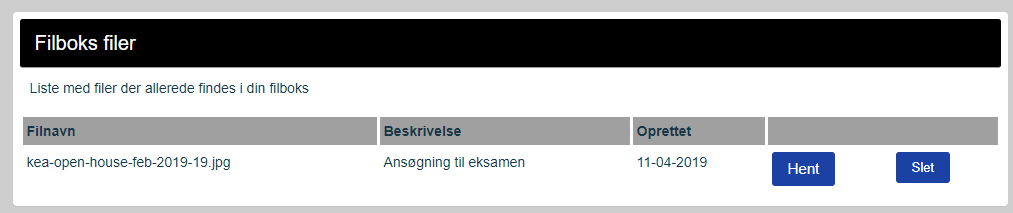
If you have files in your file box, you can add them easily to your form.
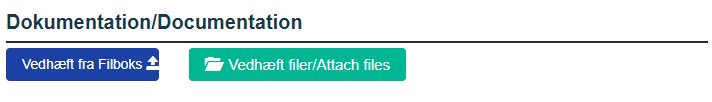
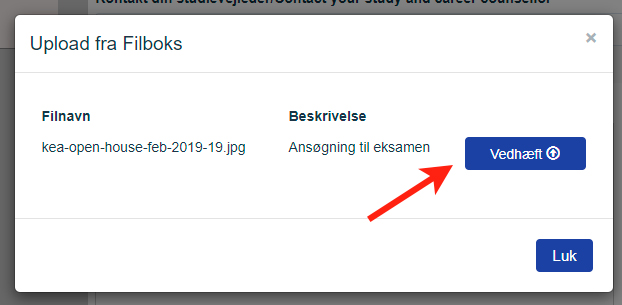
-
Legal basis
KEA assesses your applications and notifications about maternity and sick leave according to