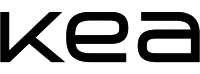It now becomes even easier to gain access to your timetable. Now you have a direct access to it via your KEA mail.
See your schedule in your KEA mail
From 4 July you will find your timetable in your KEA mail (Outlook 365), at keaplan.kea.dk and at UMS.KEA.DK. If you want to view your timetable in your mail, you must use KEA Outlook 365. You cannot gain access to it through other e-mail programmes such as Gmail.
The timetable will automatically be up-datet in all three places whenever KEA’s schedule planners make any changes to it. You will have access to your timetable two weeks prior to semester start. You will only be able to see one semester at a time.
If you have any questions, please contact Service Desk:
- Personal contact between 8:00 and 15:00 at Frontdesk at the reception of Guldbergsgade, Frederikkevej and Lygten 16.
- Email: Ask for help via
This email address is being protected from spambots. You need JavaScript enabled to view it. (remember to write from your KEA mail) - Web: Ask for help via the SERVICE PORTAL
- Telephone: Call 46 46 00 46

About the Author