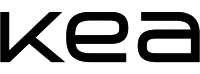Portrait pictures of students and staff have not been synchronized with Office programs like Outlook, Teams, etc., for some time. Therefore, for example, pictures have been missing on several students' Outlook profiles.
From 1 March, this synchronization will start again, so pictures of both students and staff will appear in Outlook and Teams.
Have you uploaded a picture?
The picture that is displayed originates from your student ID card.
If you lose your student ID card, you can order a new one and upload your picture at keastudiekort.dk. You can read more about the student ID card in the Study GuideGuide.
Do you not want your picture displayed?
You can change your settings on ums.kea.dk to "Not displayed" if you do not want your picture shown. For further information on this, you can see the guide "Add or remove portrait picture in Outlook, kea.dk, etc." (in Danish only) on the Service Portal. Note that students' pictures, of course, are not shown in the phone book on kea.dk, this only applies to staff.